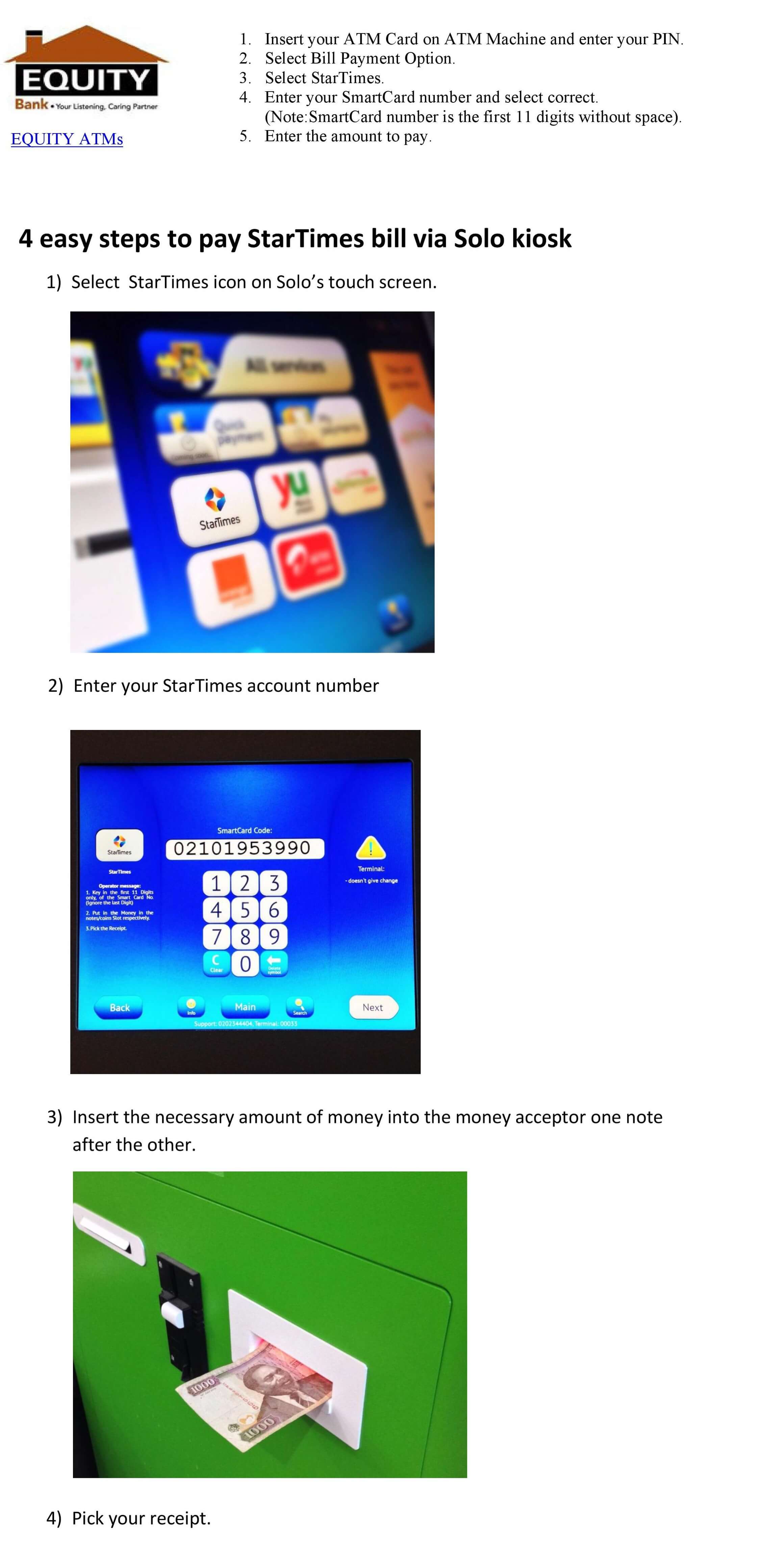※1. I want to make payment for my subscription , How do I do that?
Safaricom Subscribers – MPESA
1. Go to -> M-PESA on your phone
2. Select Pay Bill option
3. Enter Business no.585858
4. Enter your StarTimes Smartcard Number as the account number
5. Enter the Amount
6. Enter your M-PESA PIN and Send
Orange Subscribers – Orange Money
1. Go to -> Customer access Orange Money and select “Payments”.
2. Enter Star Times Media Business Number (585858).
3. Enter Bill Reference Number (Smartcard No.).
4. Input amount to be paid.
5. Confirm request and select send
EQUITY ATMs
1. Insert your ATM Card on ATM Machine and enter your PIN.
2. Select Bill Payment Option.
3. Select StarTimes.
4. Enter your Smartcard number and select correct. (Note: Smartcard number is the first 11 digits without space).
5. Enter the amount to pay
EZZAY 247 (Equity)
1. On your mobile dial *247#.
2. Enter your EZZAY 247 PIN.
3. Select Bill Payment Option (Option 5).
4. Select Other Bills (Option 2).
5. Enter your Equity bank account.
6. Enter StarTimes Business number – 585858.
7. Enter your smartcard number as the Reference number. (Note: Smartcard number is the first 11 digits without space).
8. Enter Amount.
9. Confirm Transaction.
Airtel Subscribers -Airtel Money
1. Select to Make Payments Option
2. Select Pay Bill
3. Select Others
4. Enter the Business name IPAY
5. Enter the total amount to send as directed by StarTimes
6. Enter your PIN
7. Enter your StarTimes Account Number (starting with ‘st’)as the reference number
8. For instance, if your Account number is 54321, then please enter st54321as the reference number
9. You will receive a transaction confirmation SMS from Airtel Money.
10. You will also receive a complimentary confirmation SMS from StarTimes
YU Subscribers -yuCash
1. Go to your yuCash Menu on your phone
2. Select Send Money Option
3. Enter 102020as the business number
4. Enter the total amount to send as directed by the merchant
5. Enter your StarTimes Account Number (starting with ‘st’)
6. e.g if your Account number is 54321, then please enter st54321as the message
7. Enter your PIN and then send
8. You will receive a transaction confirmation SMS from yuCash
9. You will also receive a complimentary confirmation SMS from StarTimes
※2. I have sent money to 0719077077, what can I do since my account has not been activated?
Kindly call Safaricom for a reversal of the money to your M-PESA account since the hotline number does not receive any money directly then resend the money through our business number to your account number (smartcard number)
※3. What is my smartcard number?
The smartcard number is the twelve digit number in the white box on the smartcard just under the barcode;
Please note to only use the first eleven numbers as your account number.
※4. I have just paid my subscription. for how long am I going to be covered with the amount I sent?
If the amount of money you sent is 500 and you are on basic package you will be covered for 30 days
※5. I have not been around for the last few months and now am back, am I going to be charged for the months I have not been paying for?
StarTimes is a prepaid service therefore you watch only when they pay for subscription.
StarTimes does not accumulate debts so you will pay and then watch
※6. I was trying to pay the bill and I put your paybill number as the business number. Can you refund my money?
If you have a StarTimes account, then minimum amount that can be refunded is above Kshs. 3000 should in a single transaction otherwise If the you do not have a StarTimes account then any amount sent can be refunded back.
For more information on that contact 0719077077
※7. Envelope on your screen?
This means you have a new message. Click on the MAIL button on your remote control for decoder to open the message. Or press the MENU button on your remote control, scroll to CA SYSTEM and press OK on MAIL list. Press the RED button to read.
※8. Decoder cannot power ON?
1. Ensure your power cable is tightly plugged
2. Ensure the power plug is correctly plugged into the power socket
3. Ensure the power light in front panel is ON
If problem persist or if further assistance needed, call our hotline number and a service agent will be assigned to you for further assistance or you can take the decoder to StarTimes business hall nearest to you.